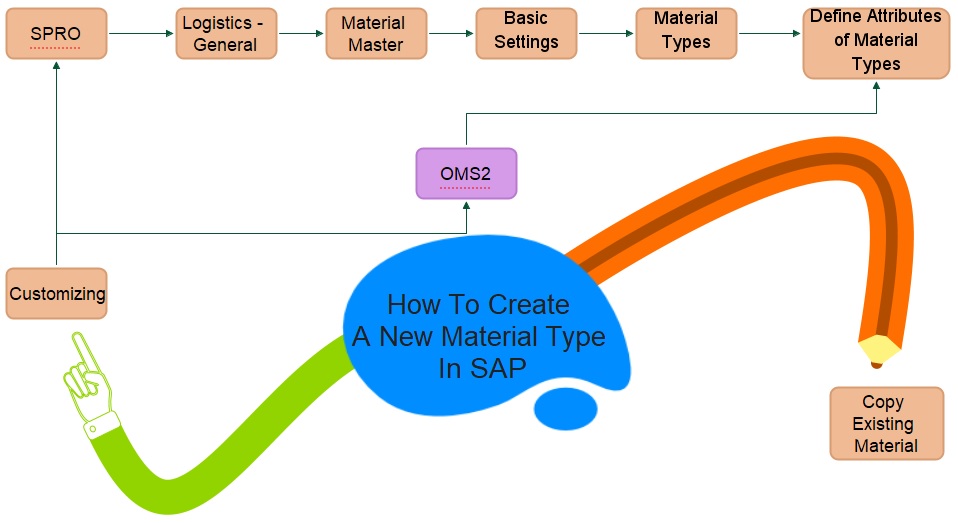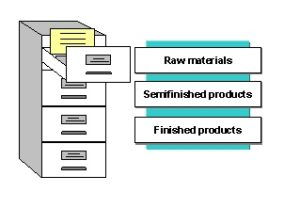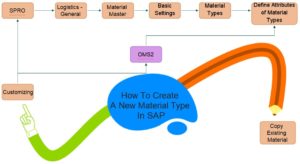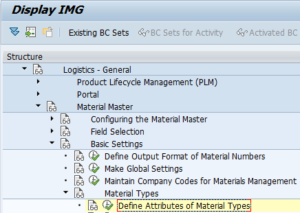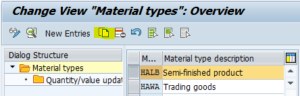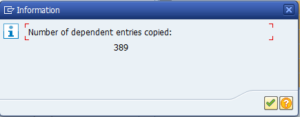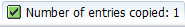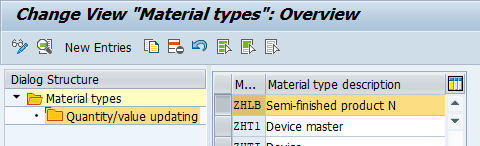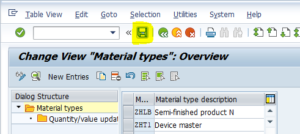Material type is one of the major assignment objects of a material.
Material type creation is done through SAP Customizing Implementation Guide.
You have two options to reach the related customizing area.
First option is via transaction code SPRO and the second option is via transaction code OMS2.
With SPRO you’ ll be following a path like this:
And with OMS2 you’ ll be directly in “Define Attributes of Material Types“:
In the change view of the customizing select the reference material and press “copy as…” button:
Then rename the material type and its description:
If you are done with the other properties press Enter.
And then press Enter again on the pop-up window:
You’ ll see a message like this in the bottom:
You can also maintain quantity and value update of the new material type for the relevant valuation areas by clicking “Quantity/Value updating” if you wish:
Press “Save” button:
Finally new material type creation is done.