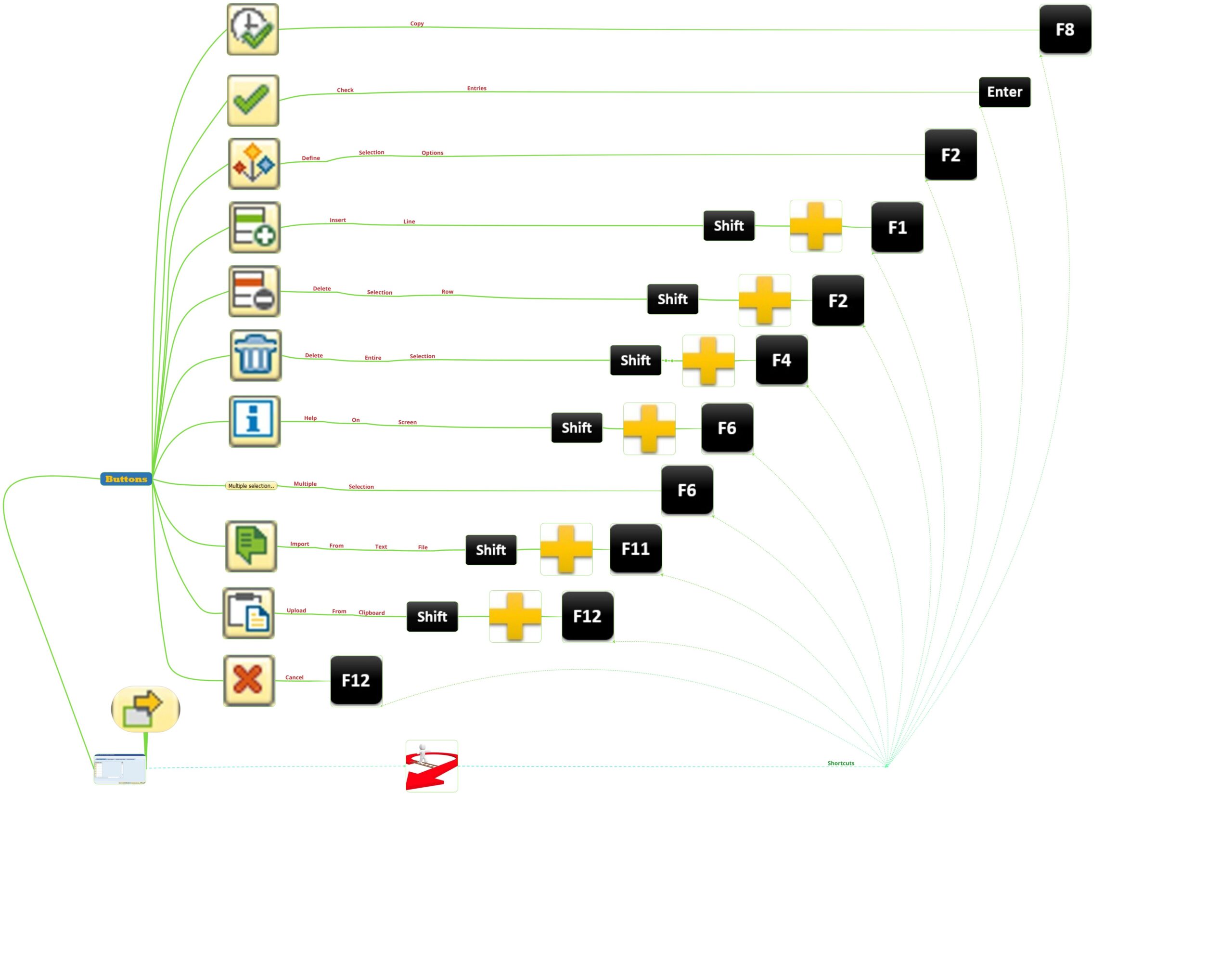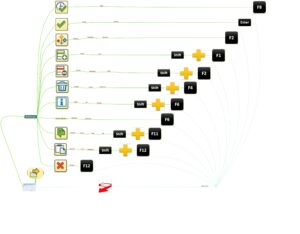Keyboard shortcuts are everywhere in our computer programs and SAP is not an exception of this. This article is is about keyboard shortcuts on the “Multiple Selection Window” in SAP. Especially the ones for the buttons “Copy“, “Delete Entire Selection” and “Upload from clipboard” will be emphasized. Following mind map shows all keyboard shortcuts existing on that window.
For example in a need to change a set of existing value passed already to a field, let’s say all values will be replaced, one most likely uses the buttons “Delete Entire Selection”, “Upload from clipboard” and “Copy” respectively. Here using buttons means clicking on them with mouse. However as can be guessed clicking with mouse requires somehow a more focused movement and so it requires a little more time to get the same result when compared to use the keyboard shortcuts. However of course this may differ up to people’s user experiences and choices.
Let’s take the standard report “Purchasing Documents per Document Number” with transacion code “ME2N”, to show the keyboard shortcuts usage in practice. Following is the existing value set already entered for the “Plant” field on the multiple selection window:
Use keyboard shortcut “Shift + F4” to get the same result as the button “Delete Entire Selection” gives. After deleting the entire selection the following empty Multiple Selection Window appears:
Use keyboard shortcut “Shift + F12” to get the same result as the button “Upload from clipboard” gives, assuming the clipboard has the new value set. After uploading from the clipboard the following Multiple Selection Window appears on which the “Plant” field has the new value set:
Use keyboard shortcut “F8” to get the same result as the button “Copy” gives. After copying the new value set will be taken into account in the related report or program.
To sum, like in many programs, SAP keyboard shortcuts are really useful and save the user time. If you like using keyboard shortcuts then the ones introduced above may be handy in your works.